| Transparent shot bitmap |
AVS lets you choose a transparent bitmap that will be used to decorate the shots, both in AVS user interface itself, and in the published thumbnails.
When you start AVS a default transparent bitmap is loaded. You can change it with a File menu option :
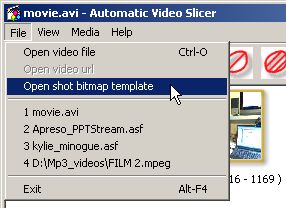
Menu option for the transparent shot bitmap
AVS will prompt if the image you choose doesn't meet the following requirements :
- the image must be in bitmap format (.bmp).
- the image must be 100 pixels wide, and 80 pixels tall.
- the image must have a transparent color (by default it is violet). This color will be used to map the actual video content. The bitmap preview dialog lets you view and choose a bitmap file. Please note there is a
Colorbutton at the bottom-right of the dialog box. When clicking it, you change the transparent color accordingly. Default transparent color is violet (Red=255, Green=0, Blue=255).
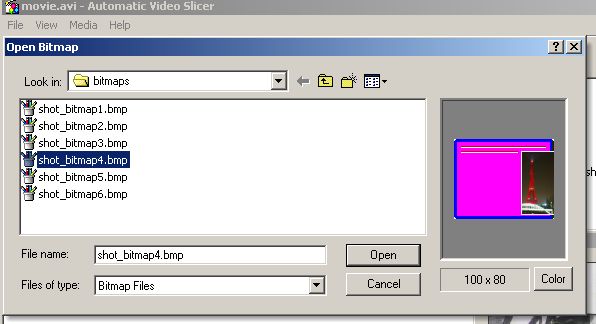
Select an alternative transparent shot bitmap
More about transparent shot bitmap templates
AVS is installed along with a bitmaps folder, out of which several ready-to-use transparent shot bitmaps can be selected. Anytime you open the bitmap dialog mentioned above, it automatically opens that folder.
Here are the shot bitmaps installed by AVS :
 |  |  |
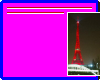 |  |  |
You can actually add your own shot bitmaps.