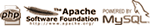Disable Mozilla Firefox/Thunderbird check and auto updatesFed up with this auto update nonsense in Mozilla Firefox and Thunderbird ? Ok. Just do this : - quit Firefox and Thunderbird - open the registry editor (Windows+R and then regedit.exe) - manually expand HKEY_LOCAL_MACHINE / SOFTWARE / Policies - right-click on Policies and choose Create a new key, name it Mozilla - right-click on Mozilla and choose Create a new key, name it Firefox - right-click on Mozilla and choose Create a new key, name it Thunderbird - click on Firefox, then on the right panel right-click and choose create a new DWORD value, name it DisableAppUpdate, set its value to 1 (instead of 0) - click on Thunderbird, then on the right panel right-click and choose create a new DWORD value, name it DisableAppUpdate, set its value to 1 (instead of 0) - quit the registry editor You're officially out of this auto-update nonsense. Now you can start Firefox or Thunderbird, go in the Help / About box and it will say this : "Updates disabled by your system administrator". This ridiculous chicken game is now over. | |
| < December > | |||||
| 01 | 02 | 03 | 04 | 05 | |
| 06 | 07 | 08 | 09 | 10 | |
| 11 | 12 | 13 | 14 | 15 | |
| 16 | 17 | 18 | 19 | 20 | |
| 21 | 22 | 23 | 24 | 25 | |
| 26 | 27 | 28 | 29 | 30 | |
| 31 | |||||
DevTools
CPU-Z
EditPlus
ExplorerXP
Kill.exe
OllyDbg
DependencyWalker
Process Explorer
autoruns.exe
Araxis
COM Trace injection
CodeStats
NetBrute
FileMon/Regmon
BoundsChecker
AQTime profiler
Source monitor
GDI leaks tracking
Rootkit revealer
Rootkit removal
RunAsLimitedUser(1)
RunAsLimitedUser(2)
Liens
Le Plan B
Un jour à Paris
Meneame
Rezo.net (aggr)
Reseau voltaire
Cuba solidarity project
Le grand soir
L'autre journal
Le courrier suisse
L'Orient, le jour
Agoravox (aggr)