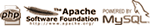VLC player lagging ? Just use an older version !The title says it all. I built a brand new PC computer and the VLC player was part of the software I had to install in order to watch my videos. Turns out that even though this computer is by far the fastest I have had (i5 12400, 3200 Mhz memory, NVME SSD and a 1050 ti nvidia gfx card), my videos in VLC would lag. I would get audio out of sync with images. Turns out Windows media player did not lag at all, so that would put out of question the fact that files were incorrectly encoded. Then I turn to google and start finding out if there is a tip that would help solve this. Many answers, mostly copies of one another. And none worked for me. And then I wondered since I installed the latest version of VLC, what if I installed an older version. Bingo! Instead of 3.x I did install 2.x, and the lag was gone. So there it is. Don't know what the VLC guys are doing these days, apparently insufficient QA testing, but if you lag, and by that I mean the audio is out of sync with images, then simply try uninstalling your copy of VLC and install an old one, thankfully you can still find it on the VLC site since they host an archive of past releases. | |
| < December > | |||||
| 01 | 02 | 03 | 04 | 05 | |
| 06 | 07 | 08 | 09 | 10 | |
| 11 | 12 | 13 | 14 | 15 | |
| 16 | 17 | 18 | 19 | 20 | |
| 21 | 22 | 23 | 24 | 25 | |
| 26 | 27 | 28 | 29 | 30 | |
| 31 | |||||
DevTools
CPU-Z
EditPlus
ExplorerXP
Kill.exe
OllyDbg
DependencyWalker
Process Explorer
autoruns.exe
Araxis
COM Trace injection
CodeStats
NetBrute
FileMon/Regmon
BoundsChecker
AQTime profiler
Source monitor
GDI leaks tracking
Rootkit revealer
Rootkit removal
RunAsLimitedUser(1)
RunAsLimitedUser(2)
Liens
Le Plan B
Un jour à Paris
Meneame
Rezo.net (aggr)
Reseau voltaire
Cuba solidarity project
Le grand soir
L'autre journal
Le courrier suisse
L'Orient, le jour
Agoravox (aggr)